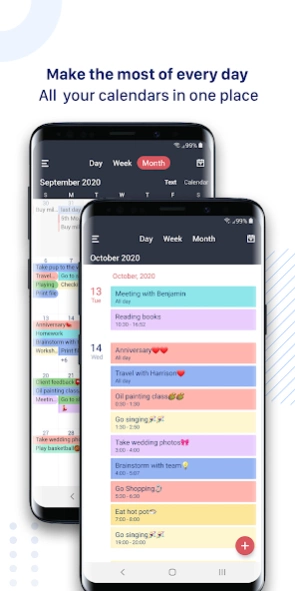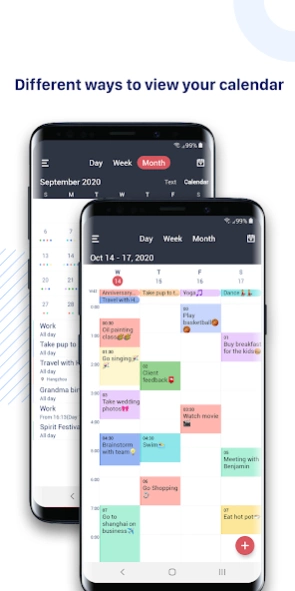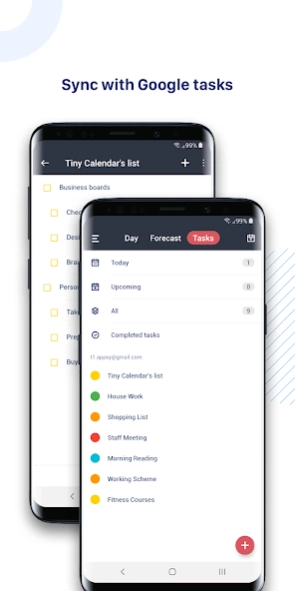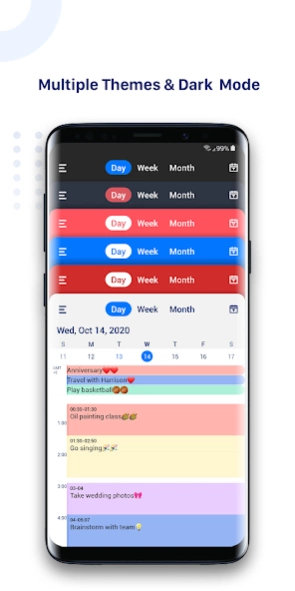Tiny Calendar: Planner & Tasks 3.3.2
Free Version
Publisher Description
Tiny Calendar: Planner & Tasks - All your calendars in one place.
Tiny Calendar is an intuitive smart calendar works with all your calendars. It inherits the simple and clean look of calendars but makes it more accessible, powerful and reliable on your android phone. With Tiny Calendar, you can access and manipulate your calendar events more easily, anyway you want.
SMART ENOUGH TO CREATE
Tiny Calendar has features like drag and drop, gestures and other smart methods to predict your intention and help you create and edit your events more easily.
MULTIPLE WAYS TO VIEW
Tiny Calendar supports 8 standard views - day, week, month, 4-days, year, mini-month, week agenda and agenda. You can instantly switch views to discover events or find a time you're looking for.
CONNECT ALL YOUR CALENDARS
Tiny Calendar supports to read events from Google Calendar directly via Google OAuth, it also reads events from local calendar to supports events on Microsoft Outlook, Exchange and other calendars.
WORKS OFFLINE
You can still create, edit and delete events when you don't have an Internet connection.
ADVANCED REMINDER SYSTEM
Never forget about a meeting! Tiny Calendar allows you to set multiple reminders for an event.
Permissions Used in Tiny Calendar:
1. Calendar: Tiny Calendar needs this permission to read events from local calendars.
2. Contacts: Tiny Calendar needs this permission to read Google Accounts from your device for adding Google account within app. Also Tiny Calendar needs this permission to read contacts from local when you choose to add attendees for an event.
About Tiny Calendar: Planner & Tasks
Tiny Calendar: Planner & Tasks is a free app for Android published in the PIMS & Calendars list of apps, part of Business.
The company that develops Tiny Calendar: Planner & Tasks is Beesoft Apps. The latest version released by its developer is 3.3.2.
To install Tiny Calendar: Planner & Tasks on your Android device, just click the green Continue To App button above to start the installation process. The app is listed on our website since 2023-08-22 and was downloaded 3 times. We have already checked if the download link is safe, however for your own protection we recommend that you scan the downloaded app with your antivirus. Your antivirus may detect the Tiny Calendar: Planner & Tasks as malware as malware if the download link to com.beesoft.tinycalendar is broken.
How to install Tiny Calendar: Planner & Tasks on your Android device:
- Click on the Continue To App button on our website. This will redirect you to Google Play.
- Once the Tiny Calendar: Planner & Tasks is shown in the Google Play listing of your Android device, you can start its download and installation. Tap on the Install button located below the search bar and to the right of the app icon.
- A pop-up window with the permissions required by Tiny Calendar: Planner & Tasks will be shown. Click on Accept to continue the process.
- Tiny Calendar: Planner & Tasks will be downloaded onto your device, displaying a progress. Once the download completes, the installation will start and you'll get a notification after the installation is finished.